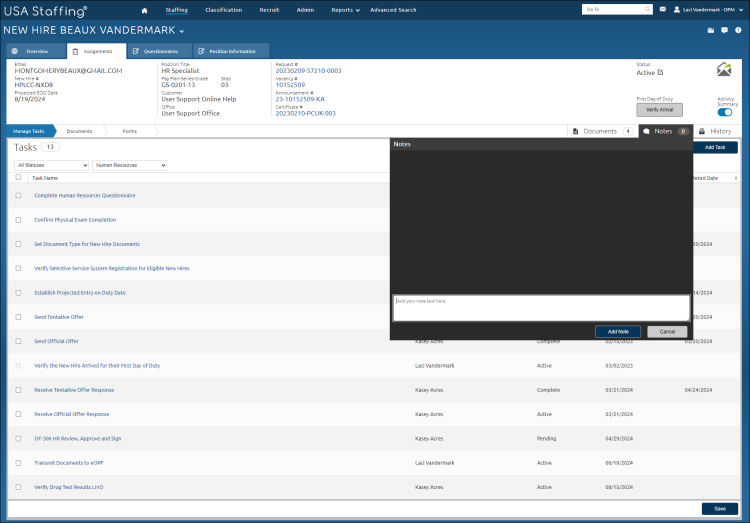Creating a new hire note
Jump to navigation
Jump to search
To create a new hire note:
- Select the New Hire record
- Click Notes.
- Enter the note in the textbox.
- Click Add Note.
- Click Notes again to exit.