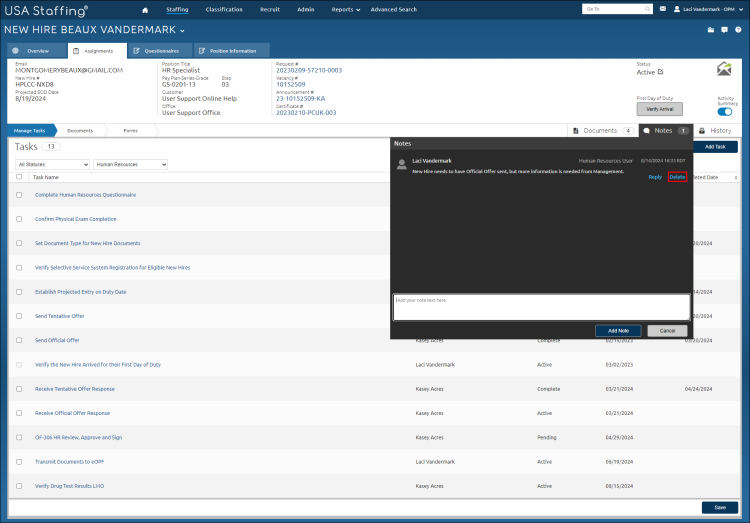Deleting a new hire note
Jump to navigation
Jump to search
To delete a new hire note:
- Select the New Hire record
- Click Notes.
- Click Delete. The following confirmation message displays: “Are you sure you want to delete this note?”
- Click Delete Note.
- Click Notes again to exit.