Edit Announcement Item
Jump to navigation
Jump to search
The Edit Item page is where you view and edit an announcement questionnaire item. To access this box, click Admin on the Dashboard, the Admin Home tab displays, click the Manage Announcement Items link in the Libraries section to open the Announcement Item Library tab, and click the Item Header link. The following elements are displayed:
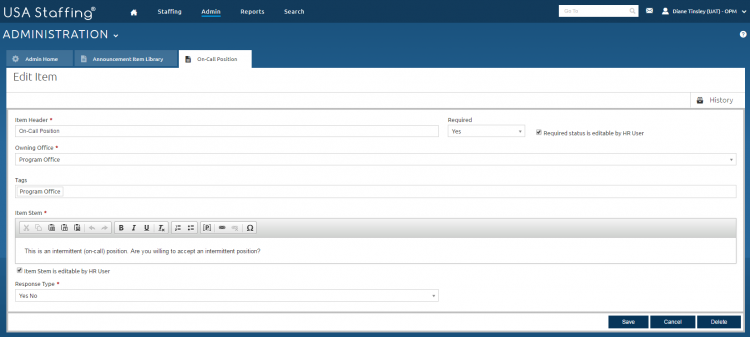
- Item Header. This is the title of the announcement questionnaire item.
- Required. This drop-down list allows you to select whether this item will require a response from the applicant.
- Required status is editable by HR User. A check in this box will allow the HR user to not require a response to this item when used in an announcement.
- Owning Office. This drop-down list allows you to assign access to the office responsible for editing the announcement item.
- Tags. This drop-down list allows you to select Tags to be associated with the item, such as Occupational Family, Appointing Authority or Office. For additional information, see Tags.
- Item Stem. This textbox is where you insert the text for the announcement questionnaire item.
- Item Stem is editable by HR User. A check in this box will allow the HR user to edit the item stem when this announcement questionnaire item is used in an announcement.
- Response Type. This field displays the type of response. The options include:
- Calendar. This option allows applicants to indicate a date to the questionnaire item.
- Instructions. These are the instructions to be provided to the applicant.
- Multiple Choice-Multiple Select. This option allows applicants to select multiple responses to the questionnaire item.
- Multiple Choice-Single Select. This option allows applicants to select a single response to the questionnaire item.
- Narrative Textbox. This option allows applicants to provide a narrative response to the questionnaire item. A Response Character Limit can be applied up to 20,000 characters. For instructions see: Setting a character limit for a narrative response.
- Short Answer Textbox. This option allows applicants to provide a short narrative response to the questionnaire item. A Response Character Limit can be applied up to 20,000 characters. For instructions see: Setting a character limit for a narrative response.
- Yes No. This option allows applicants to provide a yes or no response to the questionnaire item.
For instructions, see: