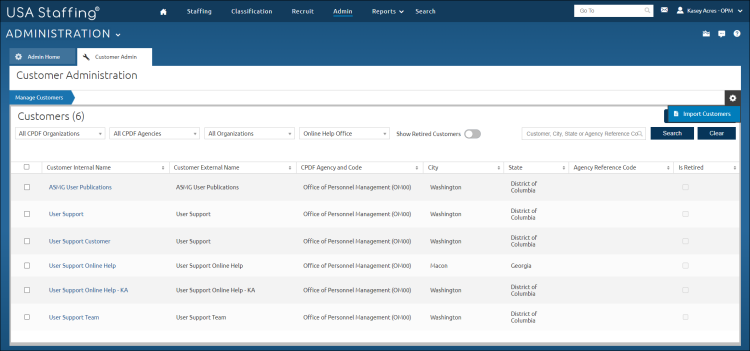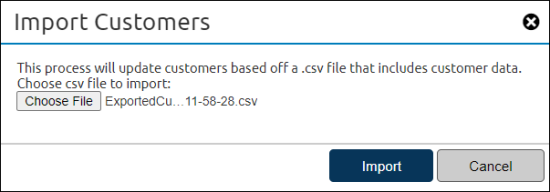Importing customer data information
Jump to navigation
Jump to search
To import customer data:
- Select a customer.
- Select Import Customers from the gear icon.
- Choose the appropriate file.
- Click Import.
- The following confirmation message displays: "You are about to update X Customer(s). Do you want to continue?"
- Click OK.
- The following confirmation message displays: "Updates were successfully applied to all Customers."
- Click OK.
For additional instructions, see Exporting customer data to an Excel file