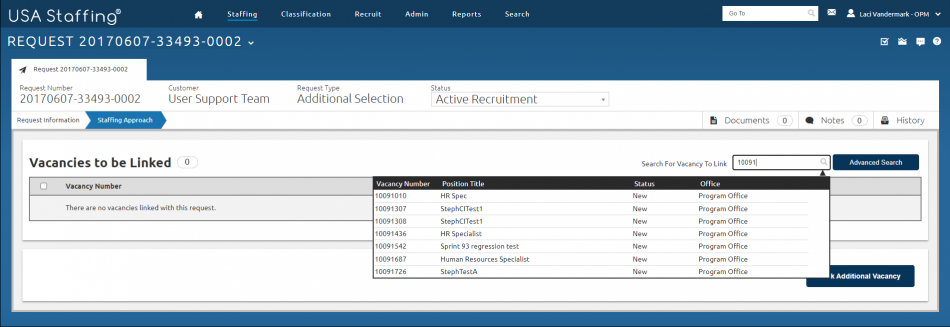Linking an additional vacancy to an approved additional selection request
Jump to navigation
Jump to search
To link an additional vacancy to an approved additional selection request:
- Open a request.
- Click Staffing Approach.
- Enter the vacancy number in the Search For Vacancy To Link search box or click Search to use advanced search to find the vacancy. For instructions, see Performing an advanced search.
- Click the appropriate Vacancy Number link in the search pop-up.
- Click the Link Additional Vacancy button.
For additional information, see Request.
Note: Once a vacancy is linked to a request, it cannot be deleted.