Manage Applicant List Default Settings
The Applicant List Default Settings page is where HR Users with the Office Administrator profile can set the default number of days to automatically expire lists/certificates. To access this page, click Admin on the Dashboard, the Admin Home tab displays, click the Applicant List Default Settings section to open the Default Settings tab and click the Applicant List Default Settings page. The following elements are displayed on this page:
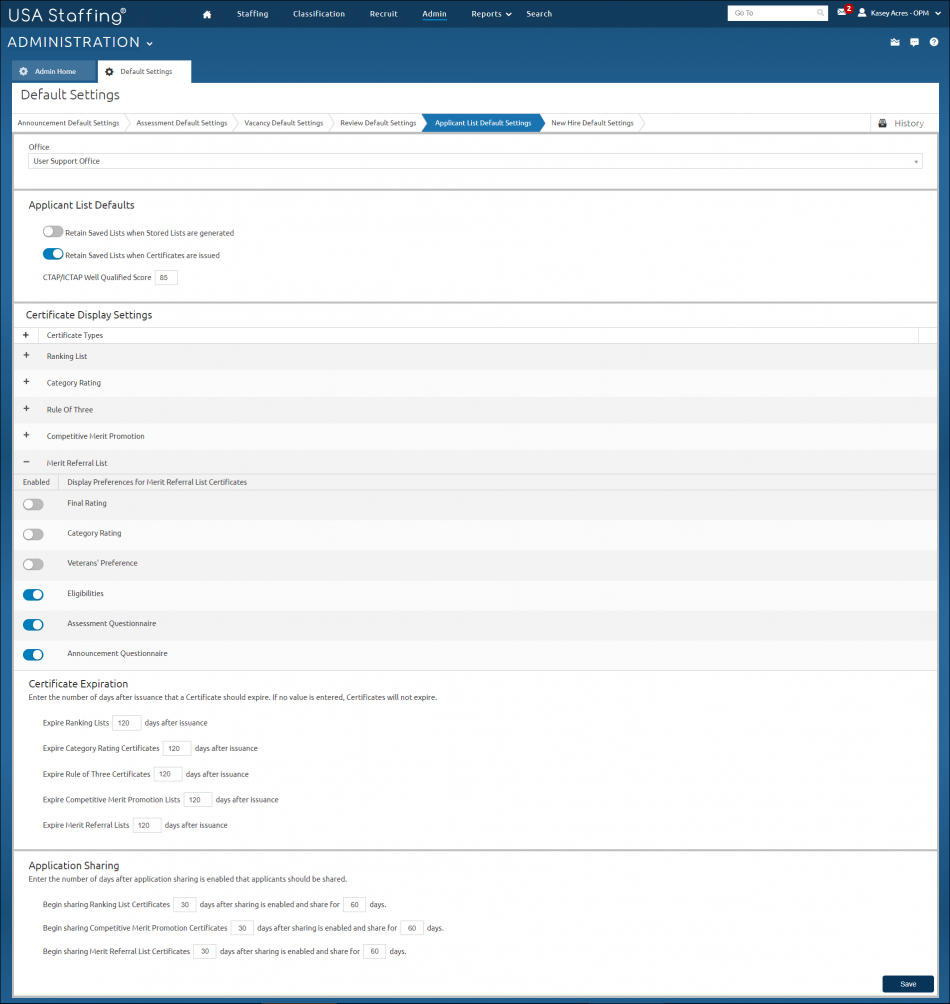
- Office. This drop-down list is where you select the appropriate office for the default setting to be assigned.
The Applicant List Defaults section is where you set default setting for applicant lists.
- Retain Saved Lists when Stored Lists are generated. This toggle allows for Saved Lists to be retained even when a Stored List is generated.
- Retain Saved Lists when Certificates are issued. This toggle allows for Saved Lists to be retained even when a Certificate is issued.
- CTAP/ICTAP Well Qualified Score. Enter a value between 70 and 100 to display on applicant lists.
The Certificate Display Settings section is where you set the display preferences by certificate type. The following elements are displayed:
- Ranking List.
- Final Rating
- Category Rating
- Veterans' Preference
- Eligibilities
- Assessment Questionnaire
- Announcement Questionnaire
- Category Rating.
- Final Rating
- Category Rating
- Veterans' Preference
- Eligibilities
- Assessment Questionnaire
- Announcement Questionnaire
- Rule Of Three.
- Final Rating
- Category Rating
- Veterans' Preference
- Eligibilities
- Assessment Questionnaire
- Announcement Questionnaire
- Competitive Merit Promotion.
- Final Rating
- Category Rating
- Veterans' Preference
- Eligibilities
- Assessment Questionnaire
- Announcement Questionnaire
- Merit Rereferral List.
- Final Rating
- Category Rating
- Veterans' Preference
- Eligibilities
- Assessment Questionnaire
- Announcement Questionnaire
The Certificate Expiration section is where you set the customer defaults for number of days after a certificate is issue. The following elements are displayed:
- Expire Ranking Lists X days after issuance. Enter the number of days after issuance the list will be expired.
- Expire Category Ratings Certificates X days after issuance. Enter the number of days after issuance the list will be expired.
- Expire Rule of Three Certificates X days after issuance. Enter the number of days after issuance the list will be expired.
- Expire Competitive Merit Promotion Lists X days after issuance. Enter the number of days after issuance the list will be expired.
- Expire Merit Referral Lists X days after issuance. Enter the number of days after issuance the list will be expired.
The Application Sharing section is where you can set the default for certificate types for the number of days after a certificate is issued to populate the Candidate Inventory and the number of days for applicants to shared.
- Begin sharing Ranking List Certificates X days after sharing is enabled and share for X days. Enter the number of days after certificate is issued to be shared to the Candidate Inventory and enter the number of days to be shared.
- Begin sharing Competitive Merit Promotion Certificates X days after sharing is enabled and share for X days. Enter the number of days after certificate is issued to be shared to the Candidate Inventory and enter the number of days to be shared.
- Begin sharing Merit Referral List Certificates X days after sharing is enabled and share for X days. Enter the number of days after certificate is issued to be shared to the Candidate Inventory and enter the number of days to be shared.
For instructions, see Setting applicant list default settings.