Manage Hiring Paths Bundles
Jump to navigation
Jump to search
Hiring Paths Bundle Library is where you create, edit and delete hiring paths bundles associated with your office. To access this page, click Admin on the Dashboard, the Admin Home tab displays, click the Manage Hiring Paths Bundles link in the Libraries section to open the Hiring Paths Bundle Library tab. The number to the right indicates how many hiring paths bundles are available. You can sort any of the columns in this table in ascending or descending order. The following elements are displayed:
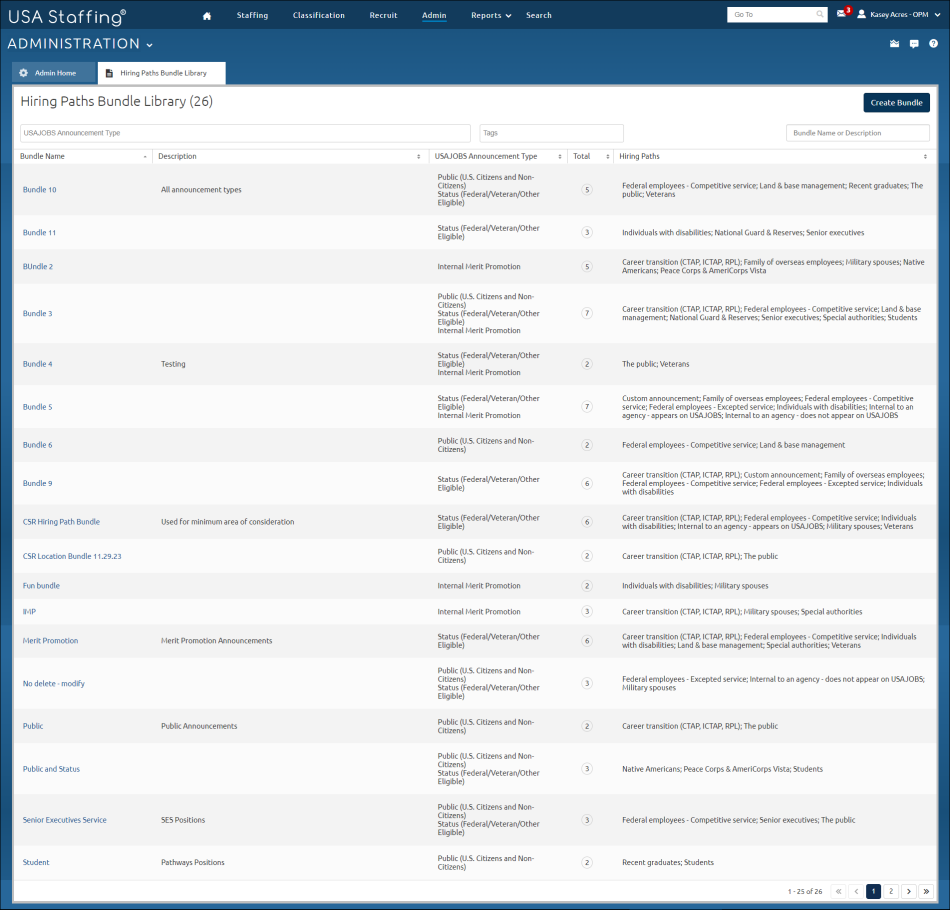
- Create Bundle. This button allows you to create a new location bundle. For instructions, see Creating a hiring paths bundle.
- USAJOBS Announcement Type. This drop-down list allows you to filter on USAJOBS Announcement Type associated with the hiring paths bundle. The options are:
- Public (U.S. Citizens and Non-Citizens)
- Status (Federal/Veteran/Other Eligible)
- Internal Merit Promotion
- Tags. This drop-down list allows you to filter on Tags associated with the bundle such as Occupational Family, Appointing Authority or Office. For additional information, see Tags.
- Bundle Name or Description search field. This field allows you to search hiring paths bundles by bundle name or description. The system will automatically perform a partial search as you type and display the results under the field.
- Bundle Name. This column displays the name of the hiring paths bundle. Access a hiring paths bundle by clicking on the link.
- Description. This column displays the description of the hiring paths bundle.
- USAJOBS Announcement Type. This column displays the USAJOBS Announcement Type(s) added to the hiring paths bundle.
- Total. This column displays the number of locations associated with the hiring paths bundle.
- Hiring Paths. This column displays the hiring paths added to the hiring paths bundle.
For instructions, see: