Manage Late Filers
Jump to navigation
Jump to search
The Manage Late Filers page is where you view and sort applicants who have been Invited to apply to a closed vacancy. This page only displays when an invitation(s) has been sent. To access this page, select a Request Number in Pending Recruitment status from the Dashboard, click the Vacancy Number link in the Vacancy Created section, click the Applicant Overview tab, and click Manage Late Filers. The following elements are displayed:
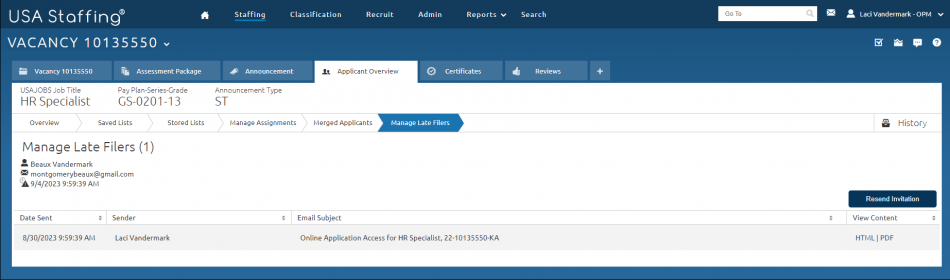
- Applicant Name. This is the applicant name.
- Email Address. This is the applicant email address.
- Expiration Date and Time. This is the date and time the late filer invitation will be expired.
- Resend Invitation. This button allows you to resend the invitation to apply to the closed vacancy.
- Send New Invitation. This button displays when the previous link access duration date/time has expired and allows you to send a new invitation to apply to the closed vacancy.
- Date Sent. This is the date the invitation was sent. For instructions, see Inviting an applicant to apply to a closed vacancy.
- Sender. This is the name of the user who issued the invitation.
- Email Subject. This is the subject line of the email sent to the applicant.
- View Content. Click one of the options to view the notification sent to the applicant.
- HTML. Clicking this link will open an HTML preview of the notification letter, just as the applicant received it.
- PDF. Clicking this link will open a printable PDF of the notification letter.
For additional information, see: