Position Description-Evaluation
Jump to navigation
Jump to search
The Evaluation section of the position description is where you enter the points assigned to each factor and document classification determinations. To access this section, click Admin on the Dashboard, the Admin Home tab displays, click the Manage Position Descriptions link in the Libraries section to open the Positions Descriptions tab, click the applicable Position Description Number link. Click Evaluation. For additional information, see Edit Position Description. The following elements are displayed:
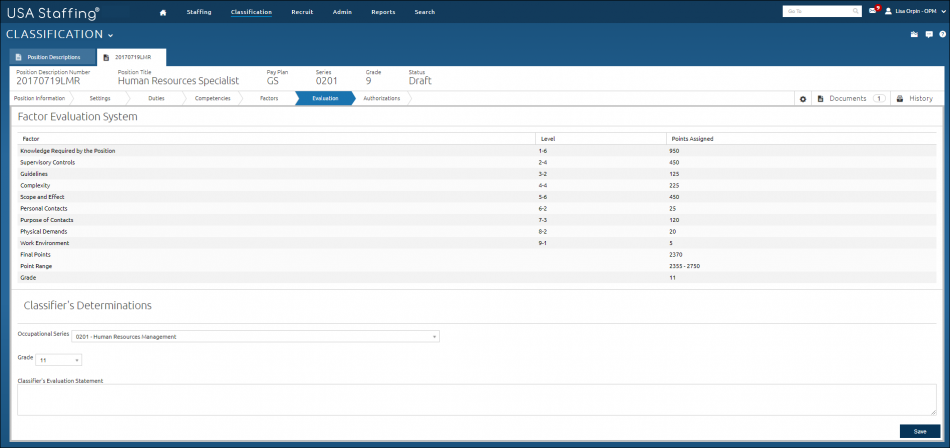
- Position Description Options. The Gear icon allows you to generate a printable PDF version of Position Description PDF or Position Description Evaluation Statement PDF.
- Factor. This column displays the factors.
- Level. This column lists the levels assigned to each factor.
- Points Assigned. This column displays the points assigned to each factor based on the level given.
The Classifier’s Determination section is where you document the classification of the position description. The following elements are displayed:
- Occupational Series. This drop-down list allows you to select the appropriate series for the position description.
- Grade. This drop-down list allows you to select the grade to assign to the position description.
- Classifier’s Evaluation Statement. This text box is where you document the evaluation of the position description.