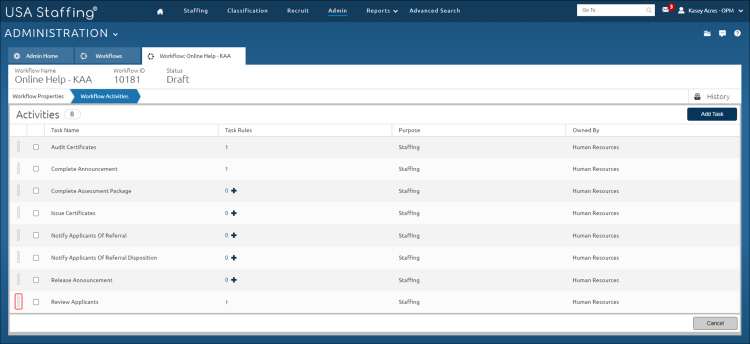Reordering tasks within a workflow
Jump to navigation
Jump to search
To reorder tasks within a workflow:
- Click Admin on the Dashboard.
- Click the Manage Workflows link.
- Click the appropriate workflow template Name link.
- Click Workflow Activities.
- Place your mouse next to the task. A drag and drop feature will display allowing you to change the order of your workflow tasks.
- Click Update Tasks.
Note: Tasks will be displayed to users based on the due date defined in the Task Rules, see more about Workflow Activities.