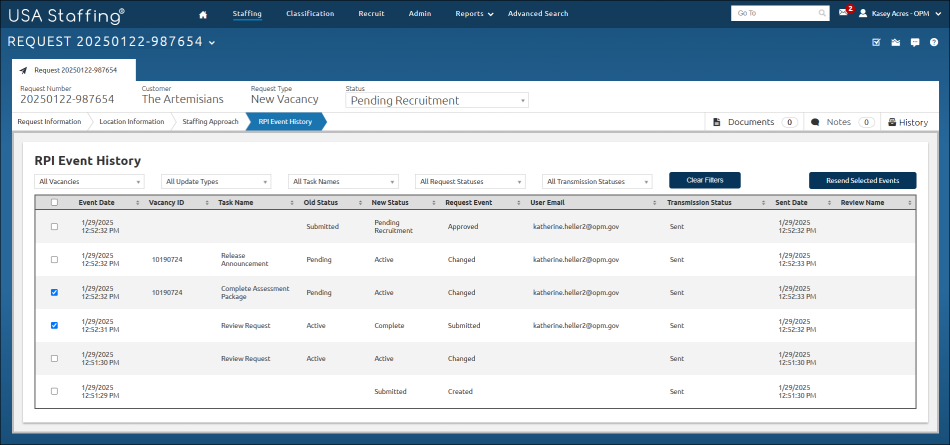Resending RPI Event History
Jump to navigation
Jump to search
To resend one or more statuses from the RPI Event History page:
- Click the Requests tab on the Dashboard.
- Select desired Request that was created from an Interconnection.
- Click RPI Event History.
- Check the box(es) next to the event(s) you want to resend. Note: When 1 or more boxes are checked, the Resend Selected Events button will appear.
- Click Resend Selected Events when you are ready to resend the selected events.
- A confirmation modal will appear asking you to confirm that you want to resend updates for the specified number of events.
- Click “Send” to send the selected number of events; or “Cancel” to return to the RPI Event History page without resending any events.
For additional information, see RPI Event History.