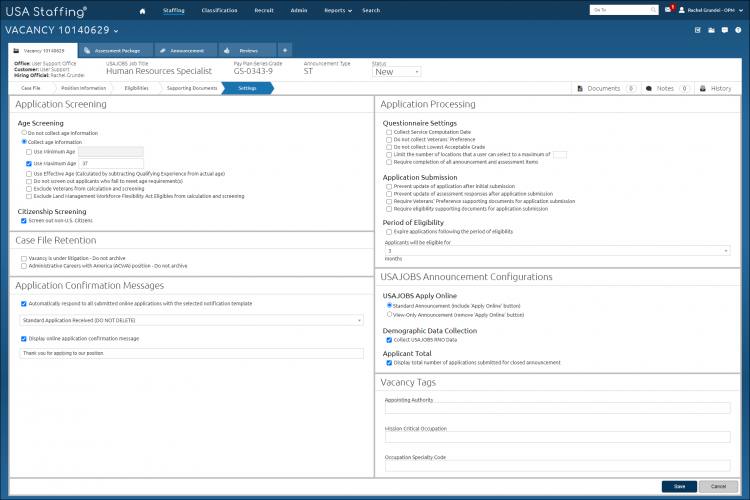Setting up a maximum age requirement
Jump to navigation
Jump to search
To set the maximum age requirement:
- Open a request.
- Click the Vacancy Number link in the Vacancy Created section.
- Click Settings.
- Select the Collect age information radio button.
- Check the Use Maximum Age box and enter the maximum age required for the position.
- Check Use Effective Age (Calculated by subtracting Qualifying Experience from actual age), if applicable
- Check Do not screen applicants who fail to meet age requirement(s), if applicable.
- Check Exclude Veterans from calculation and screening, if applicable.
- Check Exclude Land Management Workforce Flexibility Act Eligibilities from calculation and screening, if applicable.
- Click Save.
Note: The Date of Birth will be collected in the Eligibilities section of the Announcement Questionnaire. You may select Use effective age (Calculated by subtracting Qualifying Experience from actual age) to calculate the age the applicant can re-enter a covered position if his/her current age is beyond the initial maximum entry age. For instructions, see Using the age formula. For additional information, see Settings.