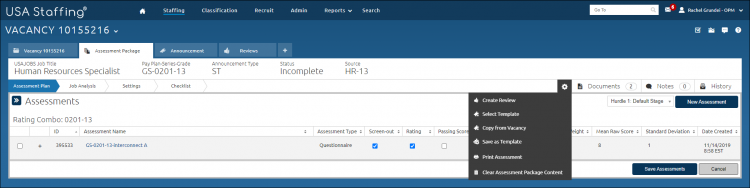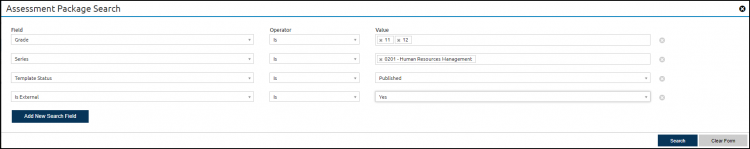Adding a USA Hire assessment to an existing assessment package
Jump to navigation
Jump to search
To add a USA Hire assessment to an existing assessment package:
- Select a Request Number in Pending Recruitment status from the Dashboard.
- Click the Vacancy Number link in the Vacancy Created section.
- Click the Assessment Package tab.
- On the Assessment Plan page, click the Gear icon.
- Choose Select Template.
- Click Add new search field.
- In the field column, select Is External from the drop-down list.
- Select Is from the operator drop-down list.
- Select Yes from the value drop-down list.
- Click Search.
- In search results, click the Name link for the USA Hire assessment to add to your assessment package.
- Click Add USA Hire Assessment.
- Click Save.
Notes:
- USA Staffing will calculate the applicants' transmuted scores for each component assessment within the USA Hire battery as soon as those scores are received from USA Hire.
- USA Staffing will standardize the Assessment Questionnaire scores as soon as the announcement has closed, rather than waiting until the assessment window has closed. This will allow final scores to be calculated for applicants who have completed their USA Hire assessments up to 2 days sooner.
For Instructions, see: