Biographic Information Questionnaire
The Biographic Information page is where you review information provided by the selectee related to their identity, contact, and demographics. This information cannot be modified. To access this page, click the appropriate new hire Name link from the New Hires tab, click the Questionnaires tab, and click the Questionnaire Name link for Biographic Information.
The Identity page is where you review items related to the new hire name, social security number and date of birth. These items may not be edited. The following items are displayed:
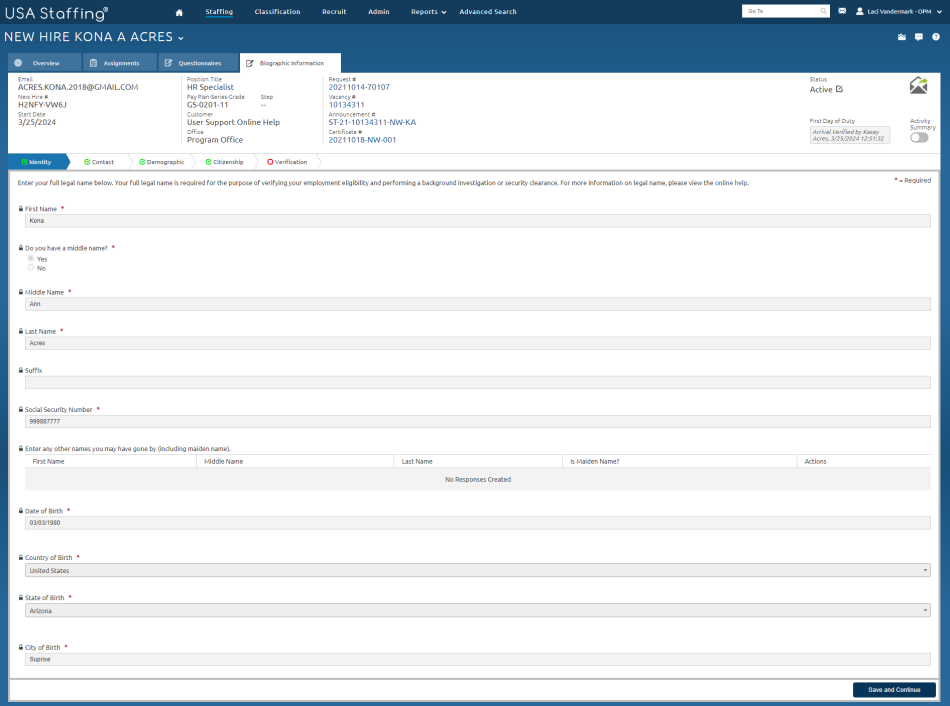
- First Name. This is the first name provided by the new hire.
- Do you have a middle name?. This radio-button is where the new hire indicates if they have a middle name.
- Middle Name. This is the middle name provided by the new hire.
- Last Name. This is the last name provided by the new hire.
- Suffix. This is the suffix provided by the new hire.
- Social Security Number. This is where the new hire will enter their social security number.
- Enter any other names you may have gone by (including maiden name). This table is where a new hire will enter any aliases previously used.
- First Name. This first name previously used by the new hire.
- Middle Name. This is a middle name previously used by the new hire.
- Last Name. This is a last name previously used by the new hire.
- Is Maiden Name?. This is the surname of the new hire before marriage.
- Date of Birth. This is where the new hire will enter their date of birth.
- Country of Birth. This is where the new hire will enter their country of birth.
- State of Birth. This is where the new hire will enter their state of birth.
- City of Birth. This is where the new hire will enter their city of birth.
- Save and Continue. Click this button proceed to the next page.
The Contact page is where you review selectee contact information, such as address, email and phone number(s). The following elements are displayed:
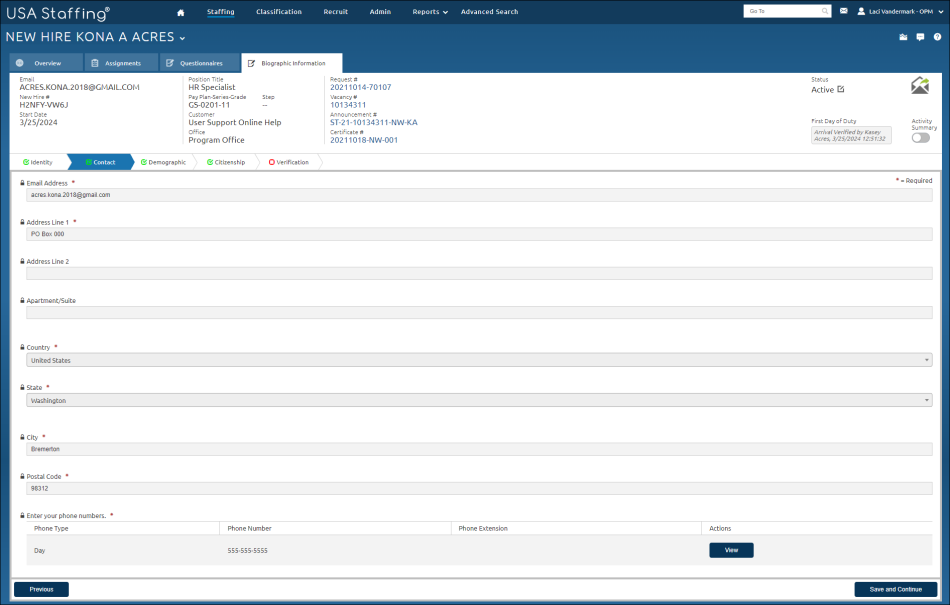
- Email address . This is the email address where the new hire will receive notification messages from USA Staffing. Note: To view the email address used to login to their onboarding record, see the Login.gov/USAJOBS username, see New Hire Overview
- Address Line 1. This is the address for the new hire.
- Address Line 2. This is the address for the new hire.
- Apartment/Suite. This is the apartment or suite for the new hire, if applicable.
- Country. This is the country for the new hire.
- State. This is the state of residence for the new hire.
- City. This is the city of residence for the new hire.
- Postal Code. This is the postal code for the new hire.
- Enter your phone numbers.. This is the phone number(s) of the new hire.
- Phone Type. This field indicates the type of phone number. The options are: cell, home or work.
- Phone Number. This is the phone number.
- Previous. This button returns you to the previous section.
- Save and Continue. Click this button proceed to the next page.
The Demographic page is related to specific items related to the new hire, such as gender.
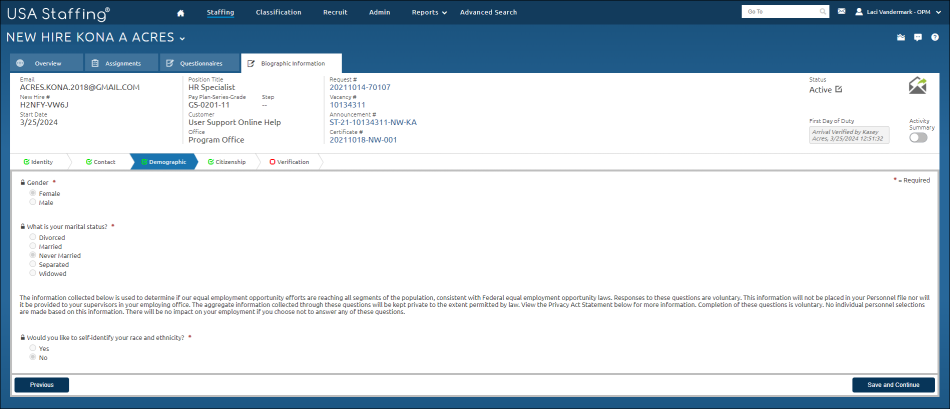
The Citizenship page is related to citizenship and Selective Service System registration.
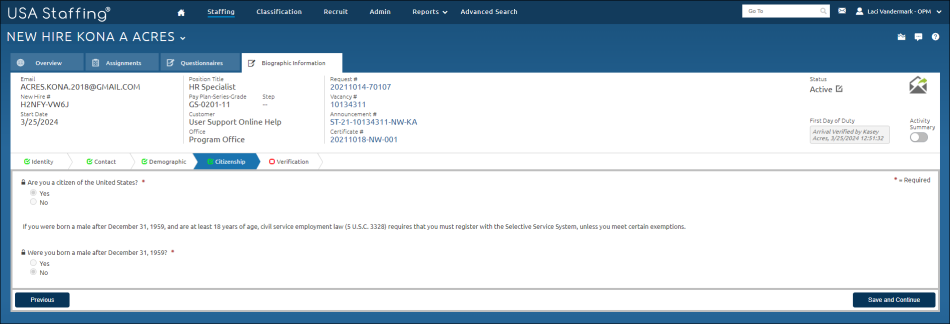
The Verification page is where you enter the verification documentation for citizenship. The following elements are displayed:
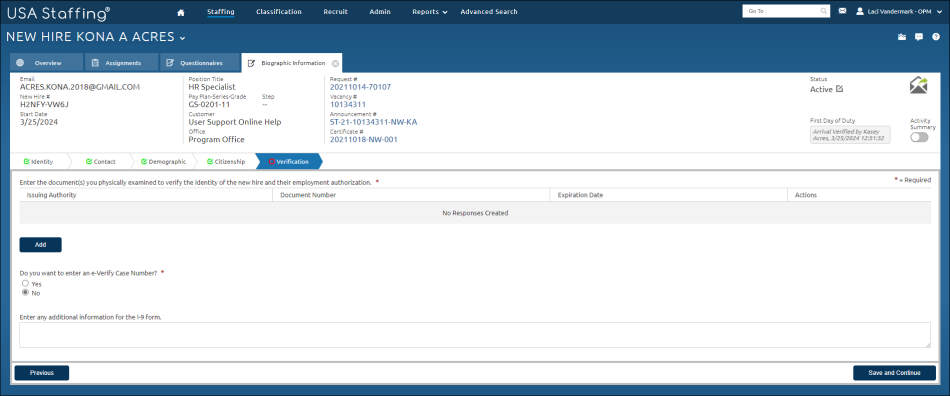
- Enter the document(s) you physically examined to verify the identity of the new hire and their employment authorization. For instructions, see Verifying a new hire's identity.
- Do you want to enter an e-Verify Case Number?. The radio button in this section allow you to choose whether or not to input an e-Verify case number for the new hire.