How Matches are Identified
The system compares biographic data linked to all applicant records. The first time that a USAJOBS ID is received by USA Staffing, the system gathers the applicant’s date and month of birth and last 4 digits of their SSN. This data is only collected with the initial application and is stored securely for the matching process. The data used in the matching process includes:
- USAJOBS ID
- First Name
- Last Name
- Month and day of birth (DoB)
- Last 4 of SSN
- Telephone
- Postal Code
- State
- City
- Home Address
The system will automatically match records that have different USAJOBS IDs but have the same:
- Last Name, First Name, Last 4 SSN, AND DoB
- SSN, DoB AND (First Name OR Last Name) AND (Telephone OR Email OR Home Address)
The system will identify potential matched records that have different USAJOBS IDs but have the same:
- SSN, DoB AND (First Name OR Last Name OR Telephone OR Email OR Home Address)
- (SSN OR DoB) AND Last Name, First Name
- (SSN OR DoB) AND (Last Name OR First Name) AND (Telephone OR Email OR Home Address)
- Last Name, First Name, Telephone, Home Address, City, State, AND Postal Code
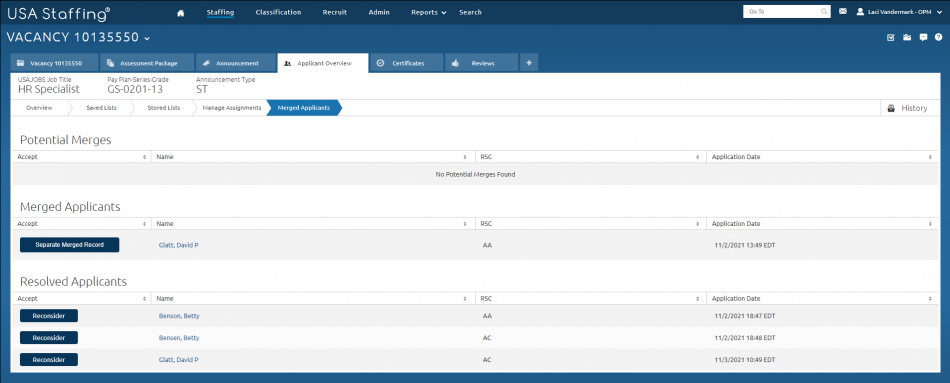
- Potential Match Identification:
When potential matches are identified, the system provides an alert “An applicant may have submitted two separate applicant records. Review to combine the applicant records or consider the applicant records separately.” on the Applicant Overview page. Each potential matching applicant displays the “Resolve Now” button on the list. Selecting the “Resolve Now” button for either applicant opens a window to compare relevant data for the two potential matching applicants. The user can view biographic and personal applicant information to decide to merge applications, identify the records as rightfully separate, or choose to resolve the match later. For instructions, see Resolving potential applicant matches.
- Merging Applications:
If the user verifies that the two potential matching records are the same, a primary applicant record has to be selected as the record to use for the case. Selecting the “Merge applications using data in this record” button combines the two applicant records together using the primary applicant record selected. Once the user confirms this action, the two potential matching applicant records are merged together into one. The applicant history captures and displays an entry that two records were merged together, including the name of the applicant record that was merged and the Applicant Reference Number. Documents will remain in their original applicant record and will not be combined into the primary record after the applicant records are merged. The Applicant Overview page will no longer display the applicant that was merged into the primary record.
- Ignoring Conflicts:
If after engaging the merge applicant window and reviewing data, the user concludes that two potential matching applicant records are not from the same applicant, the user should select “Consider as separate applicant records”. Once the user confirms this action, the alert for potential matching applicants is removed from the Applicant Overview page (if there are no other conflicts to resolve). The potential matches will still remain as potential matches on the list, with the ‘Resolve Now’ option. Merging Later If after engaging the merge applicant window and reviewing data, the user wants to wait and make a decision later, the user should select “Resolve later”. This action will keep the two potential matching applicant records flagged and the alert for potential matching applicants will remain on the Applicant Overview page.
- Unmerging Applications:
If a mistake is made, a user can separate two applicant records that were previously merged. The ‘Merged Applicant’ subtab from the Applicant Overview displays a list of merged applicants for that vacancy. Selecting the “Separate Merged Records” button from the subtab allows the user to confirm the action of separating two applicant records that were incorrectly merged. When the two merged applicant records are separated, both records will again appear on the Applicant Overview list. Both original applicant records are restored with the biographic information, announcement and assessment responses, documents, and initial rating. The applicant record history captures and displays an entry for the separation of merged records, including the name of the other applicant record and Applicant Reference Number. Separated applicant records will again be flagged as having a potential applicant match and users will be able to view the conflicted records in the merge window. Since the applicants are no longer merged, they would no longer display on the ‘Merged Applicant’ subtab . Merging and Unmerging is Permissioned The enabling of the “Manage Merged Applicants” permission allows an HR user to either merge potential matching applicants or separate applications that were incorrectly merged. This permission is enabled for the Office Administrator and Standard HR User and disabled for the HR Assistant and HR View Only. For instructions, see Separating incorrectly merged applicant records.