Manage Position Descriptions
Jump to navigation
Jump to search
Manage Position Descriptions is where you create, edit and decommission position descriptions independent of a vacancy. To access this section, click Classification OR click Admin on the Dashboard, the Admin Home tab displays, click the Manage Position Descriptions link in the Libraries section to open the Position Descriptions tab. The number to the right indicates how many position descriptions are available. This number updates based on filters applied. You can sort any of the columns in this table in ascending or descending order. The following elements are displayed:
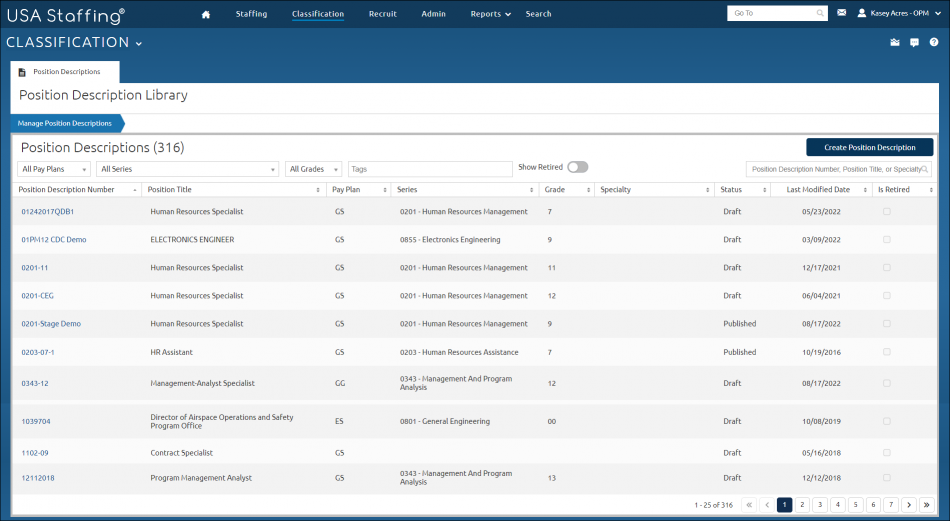
- Create Position Description. This button allows you to create a position description. For instructions, see Creating a position description.
- All Pay Plans. This drop-down list allows you to filter position descriptions by pay plan. For instructions, see Filtering position descriptions.
- All Series. This drop-down list allows you to filter position descriptions by series. For instructions, see Filtering position descriptions.
- All Grades. This drop-down list allows you to filter position descriptions by grade. For instructions, see Filtering position descriptions.
- Tags. This drop-down list allows you to filter position descriptions based on selected Tags, such as Occupational Family, Appointing Authority or Office. For additional information, see Tags. For instructions, see Filtering position descriptions.
- Show Retired Position Descriptions. This toggle will include the retired position descriptions in your table.
- Position Description Number, Position Title, or Specialty search field. This field allows you to search position descriptions by position description number, position title, or specialty. The system will automatically perform a partial search as you type and display the results under the field.
- Position Description Number. This column displays the position description number. Access a position description by clicking on the link.
- Position Title. This column displays the position title.
- Pay Plan. This column displays the pay plan associated with the position description.
- Series. This column displays the series associated with the position description.
- Grade. This column displays the grade(s) associated with the position description.
- Specialty. This column displays the specialty associated with the position description.
- Status. This column displays the status of the associated position description.
- Last Modified Date. This columns displays the date of last modification for the position description.
- Is Retired. This column indicates that an eligibility item has been retired.