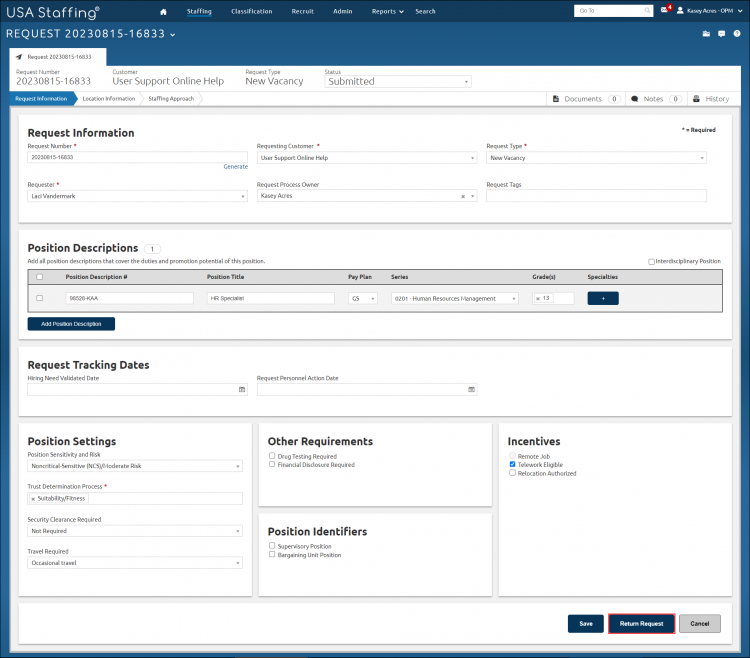Returning a submitted request
Jump to navigation
Jump to search
To return a submitted request:
- Open a request.
- Click Return Request to return the request to the requester for correction. Please note that you will only see the Return Request button until the request is approved.
Note: The returned request will be placed in Incomplete status. The Hiring Manager will receive a system generated email and have the option to delete the request or make changes before resubmitting.
For instructions, see: