Review List
Jump to navigation
Jump to search
The Reviews List page is where you create a review or access an existing review. To access this page, select a Request Number from the Dashboard, click the Vacancy Number link in the Vacancy Created section, click the + tab, and select Reviews from the drop-down list. You can sort any of the columns in this table in ascending or descending order. The following elements are displayed:
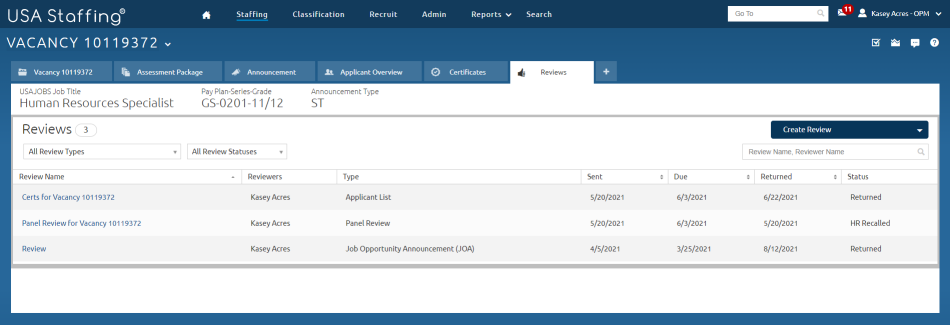
- USAJOBS Job Title. This is the title of job as it will appear in USAJOBS.
- Pay Plan-Series-Grade. This is the pay plan, series, and grade from the position description.
- Announcement Type. This is the USAJOBS announcement type selected on the Position Information page. The options include:
- DE – Public
- ST – Status
- IMP – Internal Merit Promotion
- Review Types. This drop-down list allows you to filter reviews by a specific type. The options are Applicant List, Job Opportunity Announcement (JOA), Panel Review or Subject Matter Expert (SME).
- Review Statuses. This drop-down list allows you to filter reviews by a specific type. The options are Active, Not Sent, Recalled or Returned.
- Review Name, Reviewers Name. This field allows you to search for a particular review name or reviewer's name.
- Review Name. This is the name of the review. Access a review by clicking on the link.
- Reviewers. This is the name(s) of the assigned reviewer(s).
- Type. This will display specific type of the review.
- Announcement Text. The review allows the ability to edit or view announcement text.
- Assessments. The review allows the ability to view and provide comments on competencies, items and response options.
- Announcement Questionnaire. The review allows the ability to edit or view the announcement questionnaire.
- Certificate. The review allows the ability to view and/or make selections from a certificate. For instructions, see Creating a review from a certificate.
- Stored List. The review allows the ability to view and/or submit back recommended changes to the minimum qualifications and assessed rating of an applicant based on a review of their qualifications.
- Sent. This is the date the review was sent to the reviewer.
- Due. This is the date the review is due to be returned.
- Returned. This will display once the review has been returned by the reviewer.
- Status. This is the status of the review. The options are:
- Active. The review has been created and sent to the assigned reviewers.
- Auto Recalled. The review has been removed from the reviewer and is no longer available based on the pre-determined date on Review Information.
- HR Recalled. The review has been removed from the reviewer and is no longer available based on the HR User recalling the review.
- Returned. The review has been returned from the reviewer.
- Incomplete. The review has been returned without the reviewer marking it as approved or approved pending changes.
Note: Changes cannot be made to reviews that have been returned to HR.
For instructions, see: