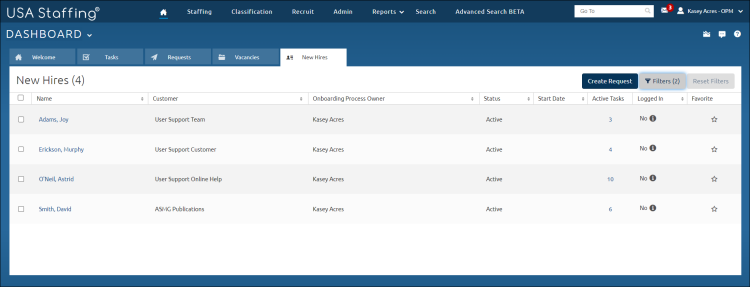Sorting new hires
Jump to navigation
Jump to search
To sort new hires:
- Click the New Hires tab.
- Select the appropriate filters and click Apply.
- On the New Hires table, click the arrow in the right hand corner of the column you would like to sort in ascending or descending order. The options are: Name, Customer, Process Owner, Status, Start Date, and Logged In.
For instructions, see: