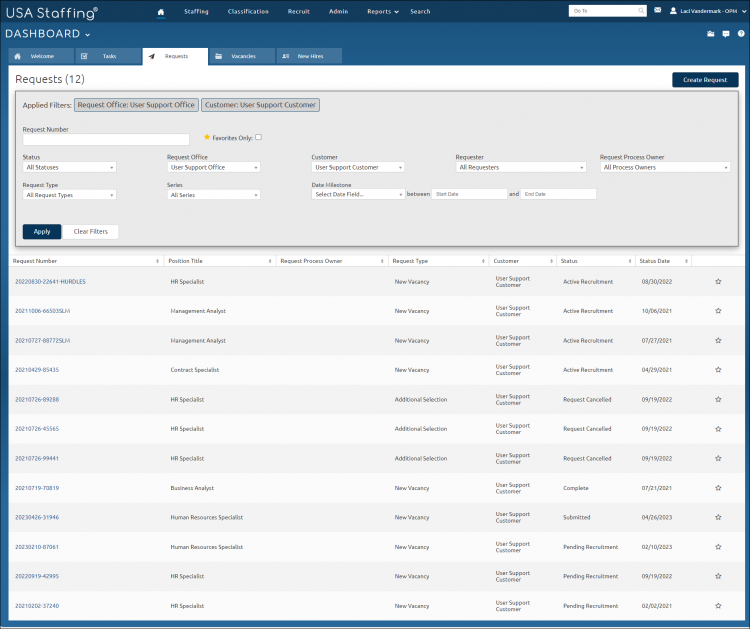Sorting requests
Jump to navigation
Jump to search
To sort your requests:
- Click the Requests tab.
- Select the appropriate filters and click Apply.
- On the Requests Table, click the arrow in the right hand corner of the column you would like to sort in ascending or descending order. The options are: Request Number, Position Title, Request Process Owner, Request Type, Customer, Status, and Status Date.
Note: The system disables the ability to sort when the result set is more than 100 records.
For instructions, see: