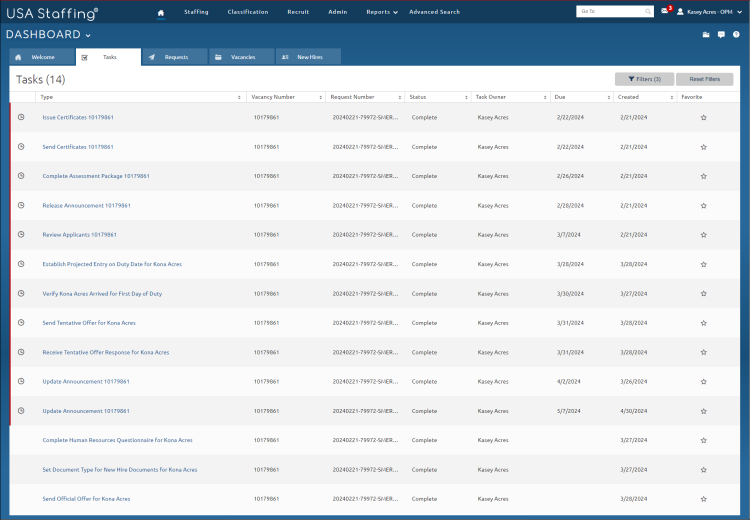Sorting tasks
Jump to navigation
Jump to search
To sort tasks:
- Click the Tasks tab on the Dashboard. For instructions, see Filtering tasks.
- Click the arrow to the right of the column you would like to have sorted in ascending or descending order. The options are: Type, Vacancy Number, Request Number, Status, Task Owner, Due, or Created.
Note: Sorting is available with 50, 100 or 200 rows on the dashboard.
For additional information, see: