Manage Announcement Default Settings
The Announcement Default Settings page is where HR Users with the Office Administrator profile can set the Announcement Number format and default External and Internal Contacts. This will be the default contact for Questions About This Job and Internal Contact in the USAJOBS announcement. To access this page, click Admin on the Dashboard, the Admin Home tab displays, click the Manage Announcement Default Settings section to open the Default Settings tab and click the Announcement Default Settings page. The following elements are displayed on this page:
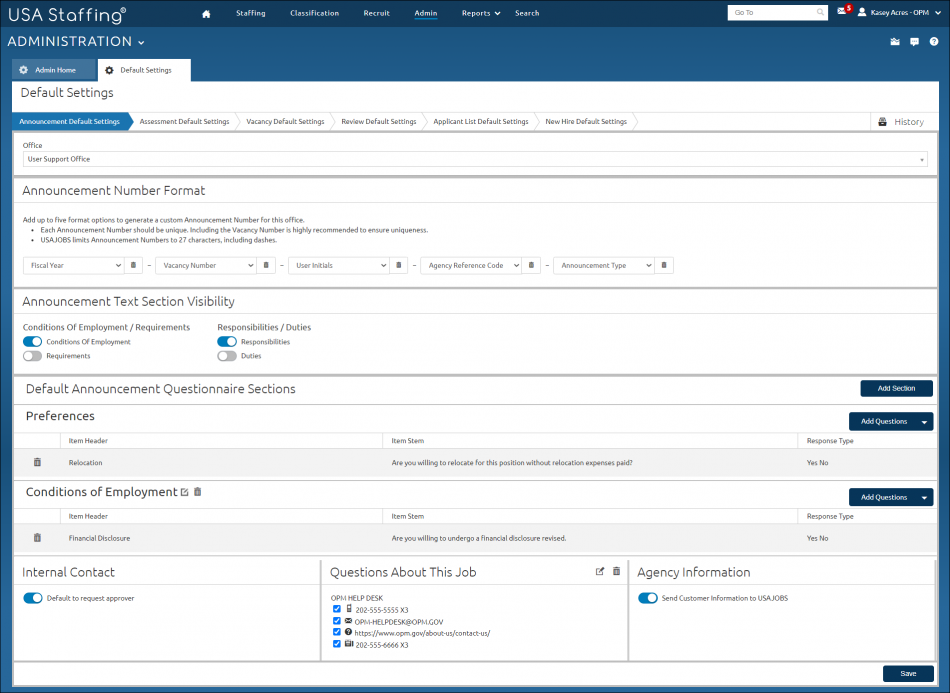
- Office. This drop-down list is where you select the appropriate office for the default setting to be assigned.
- Add Format Option. Clicking this button allows you to select up to five fields to customize the default announcement number. If special formatting is not selected, the system will automatically use the default: Announcement Type - Vacancy Number - Fiscal Year - User initials. The custom options include:
- Agency Reference Code (Max 50 characters)
- Announcement Type (Max 7 characters)
- Bargaining/Non-Bargaining (2 or 3 characters)
- Calendar Year (2 characters)
- Fiscal Year (2 characters)
- Internal Customer Name (Max 50 characters)
- Office Code (4 characters)
- Open Entry Text (Max 9 characters)
- Pay Plan (2 characters)
- Request Number (Max 100 characters)
- User Initials (Max 3 characters)
- Vacancy Number (8 characters)
Note: Each Announcement Number should be unique (including the Vacancy Number is highly recommended to ensure uniqueness). USAJOBS limits Announcement Numbers to 27 characters, including dashes. If the custom announcement number generated exceeds the USAJOBS limit, users will not be able to save the announcement until the format meets this limit. For additional information, see Announcement Information.
- Announcement Text Section Visibility. This option allows you to choose which fields will be visible to users when an announcement is created. Users have the option to show the hidden fields within their vacancy.
- Default Announcement Announcement Sections. Adding sections and questions automatically assigns the defaulted questions to the announcement questionnaire.
- Internal Contact. This toggle allows you to default to request approver. If toggled off, the setting leaves the Internal Contact blank for users to select at the announcement level.
- Questions About This Job. This toggle allows you to default to request approver. If toggled off, clicking the edit icon display the drop-down list where you select the default external contact to display for Questions About This Job in the USAJOBS announcements for this Office. You can select the phone number, email address, Help Desk URL (for a general contact only), and/or fax number to be published in the announcement on USAJOBS. You can clear the previous default by clicking the delete icon, when no contact is set for an office, the request approver is added by default to this field for each Announcement.
- Agency Information. This toggle allows you to suppress the customer information on the USAJOBS announcement. If toggled on, the customer’s name and address will be sent to USAJOBS and display in the Agency Information section of the announcement. If toggled off, the customer’s name and address will be hidden.
For instructions, see: