Announcement Text
The Announcement Text page is where you manage the information that will appear in the announcement sections when it is posted to USAJOBS. To access this page, select a Request Number in Pending Recruitment status from the Requests tab on the Dashboard, click the Vacancy Number link in the Vacancy Created section, click the Announcement tab, and click Announcement Text. For the basic display of the announcement information, see Announcement.
The first time you access this page, the Choose Template pop-up box displays or you may select Choose Template from the Gear icon drop-down list. The following elements are displayed on this page:
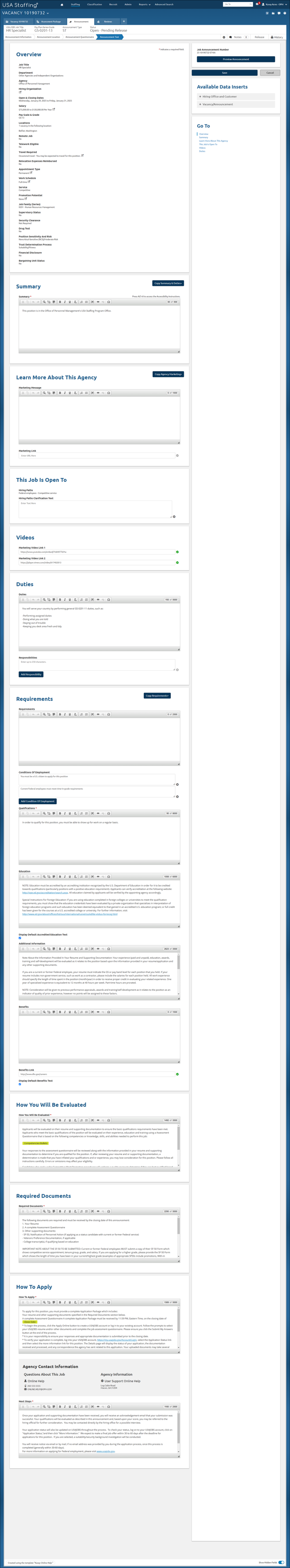
Overview
- Job Title. This is the position title entered on the Vacancy - Position Information page. This title will be displayed on the USAJOBS announcement.
- Department. This is the department associated with the selected customer.
- Agency. This is the agency associated with the office you are working in.
- Hiring Organization. This optional field may be used to designate the Hiring Organization within the agency. For instructions, see Adding a hiring organization to an announcement. The character limit for this field is 100.
- Open & Closing Dates. This is the Open Date and Close Date entered on the Announcement Information page.
- Salary. This is the Minimum Salary and Maximum Salary entered on the Announcement Information page.
- Optional Salary Description. This field allows you to enter additional information about the salary range. This description will be displayed next the salary range on the USAJOBS announcement. The character limit for this field is 150. For instructions, see Adding an optional salary description.
- Pay Scale & Grade. This is the Pay Plan and Grade entered on the Vacancy - Position Information page.
- Locations. This is the location(s) added on the Request - Location Information or Announcement Location page.
- Remote Job. This is the Remote Job indicator entered on the Vacancy - Position Information page.
- Optional Remote Job. This field allows you to enter additional information about the Remote Job. This description will be displayed next the remote job on the USAJOBS announcement. The character limit for this field is 500. For instructions, see Adding an optional remote job description.
- Telework Eligible. This is the Telework Eligible indicator entered on the Vacancy - Position Information page.
- Optional Telework Eligible. This field allows you to enter additional information about Telework. This description will be displayed next telework on the USAJOBS announcement. If no text is entered, the USAJOBS default “Yes – as determined by the agency policy.” will display. The character limit for this field is 500.
- Travel Required. This is the Travel Required entered on the Request Information page. The character limit for this field is 500.
- Optional Travel Required. This field allows you to enter additional information about the Travel Required. This description will be displayed next the travel required on the USAJOBS announcement. The character limit for this field is 500.
- Relocation Expenses Reimbursed. This is the Relocation Authorized entered on the Vacancy - Position Information page.
- Appointment Type. This is the Appointment Type entered on the Announcement Information page. These fields may be edited. The character limit for this field is 250. For instructions, see Editing the announcement overview information.
- Work Schedule. This is the Work Schedule and Appointment Type entered on the Announcement Information page. These fields may be edited. The character limit for this field is 250 in alignment with USAJOBS. For instructions, see Editing the announcement overview information.
- Service. This is the Service established based on the following:
- If the Pay Plan is ES then Service Type is set to “Senior Executive.”
- If the Pay Plan is not ES and the Appointing Authority tag field on Vacancy Settings has an assigned tag of "Excepted Service", then Service Type is set to “Excepted Service.”
- If neither of the above are true, then Service Type is set to “Competitive.”
- Promotion Potential. This field displays the promotion potential entered on the Request Information page, if applicable. You may enter description text using the edit icon. The character limit for this field is 250.
- Job Family (Series). This is the Series entered on the Vacancy - Position Information page.
- Supervisory Status. This is the Supervisory Status entered on the Request Information page.
- Security Clearance. This is the Security Clearance entered on the Request Information page.
- Drug Testing. This is the Drug Testing Required indicator entered on the Vacancy - Position Information page.
- Position Sensitivity and Risk. This is the Position Sensitivity and Risk entered on the Request Information page.
- Trust Determination Process. This is the Trust Determination Process entered on the Request Information page.
- Financial Disclosure. This is the Financial Disclosure Required entered on the Request Information page.
- Bargaining Unit Status. This is the Bargaining Unit Position entered on the Request Information page.
Summary
- Copy Summary & Duties. This button allows you to copy the Summary and Duties sections from another vacancy or announcement template. This button does not display when an announcement is released to USAJOBS.
- Summary. This section is intended to give a general idea of what the job is about so an applicant can decide whether or not to read the job announcement further. The character limit for this field is 500.
Learn More About This Agency
- Copy Agency Marketing. This button allows you to copy the agency marketing section from another vacancy or announcement template. This button does not display when an announcement is released to USAJOBS.
- Marketing Message. This section is used to describe information about the agency/office. The character limit for this field is 1500.
- Marketing Link. This link is used to direct applicants to information related to the agency, its mission, and any points of special interest to applicants. This field must only contain a URL in the following format https://www.opm.gov. An error message will display if characters are entered.
This Job is Open To
- Hiring Paths. These are the Hiring Paths entered on the Announcement Information page.
- Hiring Path Clarification Text. This field allows you to provide further clarification if the hiring path language does not account for the specificity. You should not repeat the hiring path language. The character limit for this field is 500.
Videos
- Marketing Video Link. This field is used to embed a video link. For USAJOBS to properly display the video in embedded form, the URL should be modified to the appropriate format. For example, YouTube video URLs should be changed by replacing the "watch?v=" section with "embed/". This changes the URL from: https://www.youtube.com/watch?v=7Ub90TTkiYw to: https://www.youtube.com/embed/7Ub90TTkiYw. Vimeo URLs should be embedded by adding "player." directly before "vimeo.com". For example, a video with the URL of https://vimeo.com/617402813 would need to be embedded like this: https://player.vimeo.com/video/617402813. This will display the video embedded within the text when applicants view the announcement on USAJOBS. USAJOBS does not allow you to preview the video, so we advise users to research embedding rules for non-YouTube sites, and test the link in the Stage environment before releasing the announcement to USAJOBS from Production. Note: A second video link can be added, if desired.
Duties
- Duties. This field may only be used if not using Responsibilities to describe the Duties of the position. The character limit for this field is 2500.
- Responsibilities. This section is used to describe the most relevant responsibilities of the position. You may add up to 20 responsibilities with 250 character limit for each entry.
Requirements
- Copy Requirements. This button allows you to copy the Requirements section from another vacancy or announcement template. This button does not display when an announcement is released to USAJOBS.
- Requirements. This section is used to describe any requirements in addition to those already listed. The character limit for this field is 2500.
- Conditions of Employment. This section is intended to provide applicants information regarding additional requirements for the position. You may insert up to 20 conditions of employment with a maximum of 250 characters each. For instructions, see Adding a key requirement.
- Qualifications. This section is used to describe the position qualification requirements as well as any selective placement factors. The character limit for this field is 8000.
- Education. This section can be used to describe additional qualification or education requirements. The character limit for this field is 6000.
- Display Default Education Text. A check in this box will display standard USAJOBS information related to Education as well as the education text if applicable.
- Additional Information. This section may be used for any additional relevant information that may not be applicable in other sections of the announcement. The character limit for this field is 3500.
- Benefits. This section can be used to describe benefits provided. The character limit for this field is 1500.
- Benefits Link. This link is used to direct applicants to information related to benefits they can expect from Federal employment and any agency-specific incentives. This field must only contain a URL in the following format https://www.opm.gov. An error message will display if characters are entered.
- Display Default Benefits Text. A check in this box will display standard USAJOBS information related to Benefits.
How You Will Be Evaluated
- How You Will Be Evaluated. This section is used to describe the evaluation process that will be used for the vacancy. The character limit for this field is 3500.
Required Documents
- Required Documents. This section is where you list documents that are required to complete the application package. This section should explain what supporting documentation the applicant is expected to submit when applying for the position. The character limit for this field is 5000.
How To Apply
- How To Apply. This section is where you describe the application procedures for the vacancy. The character limit for this field is 5000.
Agency Contact Information
- Questions about this job. This section displays the information of the external contact listed on the Announcement Information page. This information is published on the USAJOBS announcement. This information pulls from the office associated with announcement. For additional information, see Manage Announcement Default Settings.
- Agency Information. This section displays the external customer name and address identified in the Request Information page.
- Next Steps. This section is where you inform the applicant of what occurs after they submit their application and when they should expect to be notified. The character limit for this field is 2500.
- Job Announcement Number. This is the Announcement Number entered on the Announcement Information page.
- USAJOBS URL. Once the announcement is released and posted on USAJOBS, this field displays the URL, which can be used to access the posted announcement.
- Preview Announcement. This button allows you to view the announcement exactly as it will be appear on USAJOBS. Please note you do not need to release the announcement to USAJOBS to preview an announcement. If you need someone to review your draft announcement, you can create an announcement review, or you can copy and paste the preview link as needed. For additional information, see Previewing an announcement on USAJOBS
- Save.
- Cancel.
- Available Data Inserts. This is where you drag and drop data inserts to save time and ensure consistency within your announcement.
- Go To. This floating menu allows you to navigate to the different sections of the announcement text page by clicking on the section link.
- Created using the template. This field at the bottom of the page indicates the name of the template used to create the announcement.
- Show Hidden Fields. This toggle allows you to view any fields that may be set to hidden in the Announcement Default Settings. This option will not display if no fields have been set to be hidden.